From batch file transfers to connectors and API integrations. Find out how the integration between closing software applications and your ERP systems can simplify financial close.
The untold story of integrations between financial close software applications and ERP systems
In order to simplify financial close, we have to look beyond the standard functionality of closing software and examine how it integrates into your ERP systems. Many financial close applications look way cool and promise a lot. They provide automation features, dashboards, document templates and process workflows. But much of the work depends on getting your financial data from your ERP systems to your closing applications accurately, reliably and at speed. The underlying integration, which does this job, makes a big difference to the overall performance.
Two types of ERP integrations: which one is yours?
When it comes to financial close, ERP system integration is critical to eliminate manual data transfers, establish process visibility, improve collaboration among team members, and provide live access to the ERP master data.
But what type of integration between closing applications and ERP systems can deliver all these benefits? Do “connectors” always provide true live integration between systems?
ETL or batch file integration
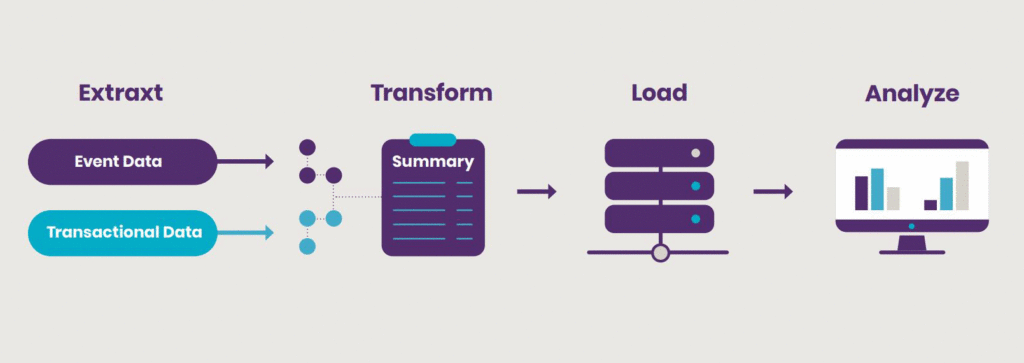 ETL (Extract-Transform-Load) or batch file integration means the data transfer will start either by a manual trigger or periodically. It is common to wait for the data transfer to complete anywhere between an hour and 24 hours.
ETL (Extract-Transform-Load) or batch file integration means the data transfer will start either by a manual trigger or periodically. It is common to wait for the data transfer to complete anywhere between an hour and 24 hours.
API or live integration
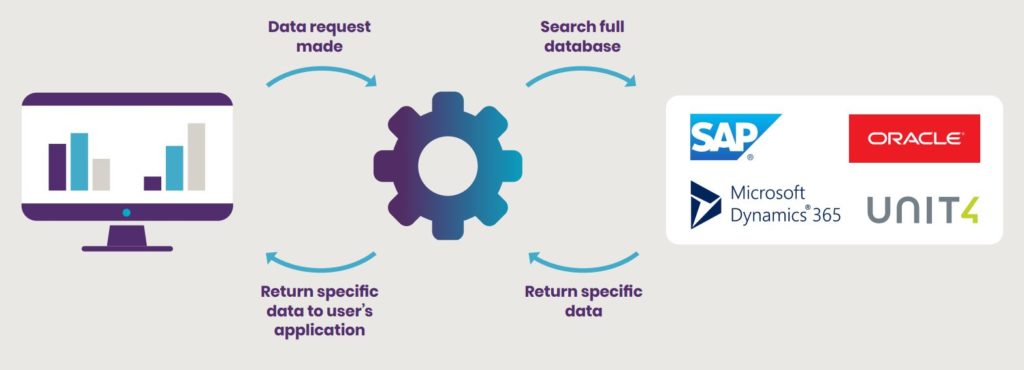 API (Application Programming Interface) or live integration ensures that your financial close application talks to your ERP system by design. This means data transfers between the systems happen instantly with a click of a button.
API (Application Programming Interface) or live integration ensures that your financial close application talks to your ERP system by design. This means data transfers between the systems happen instantly with a click of a button.
Simplify financial close with live ERP integration
Unlike batch file-based integration, live integration from your financial close software applications to your ERP systems allows your accounting team to:
Stream ERP master data in real-time
The ability to stream specific financial data from your ERP system is a bit like choosing your favourite song and streaming it on-demand. An opposite approach would be to download the whole album every time you want to play just one song. A financial close software application like Aico pulls account data directly from your underlying ERP system without a need for exporting files. The account data is refreshed automatically based on a frequency that you specify or in real-time with a click of a button. For example, you can refresh account reconciliation status or match and clear reconciliation line items instantly with a click of a button.
Automate more manual tasks
But not just any task. Tasks, which are highly manual and ordinarily impossible to automate. For example, using live ERP integration, Aico automatically runs various ERP reports. Aico then attaches the output to the month-end closing tasks and proposes a journal based on the data or auto-reconciles the received data. This ERP system report automation allows you to close the books faster and is unique to API based integration.
Improve financial data accuracy
Journal entry postings with inaccurate data can cause a lot of extra work. The ability to verify journal data by validating it against the ERP system rules beforehand saves a lot of time and effort. Aico automatically retrieves master data such as accounts, cost centres and project codes from customer’s ERP systems. It also automatically validates the data against the ERP rules, ensuring the quality of journal entries is much higher. Thanks to the API integration, all of it happens instantly with a click of a button.
Sounds interesting?


